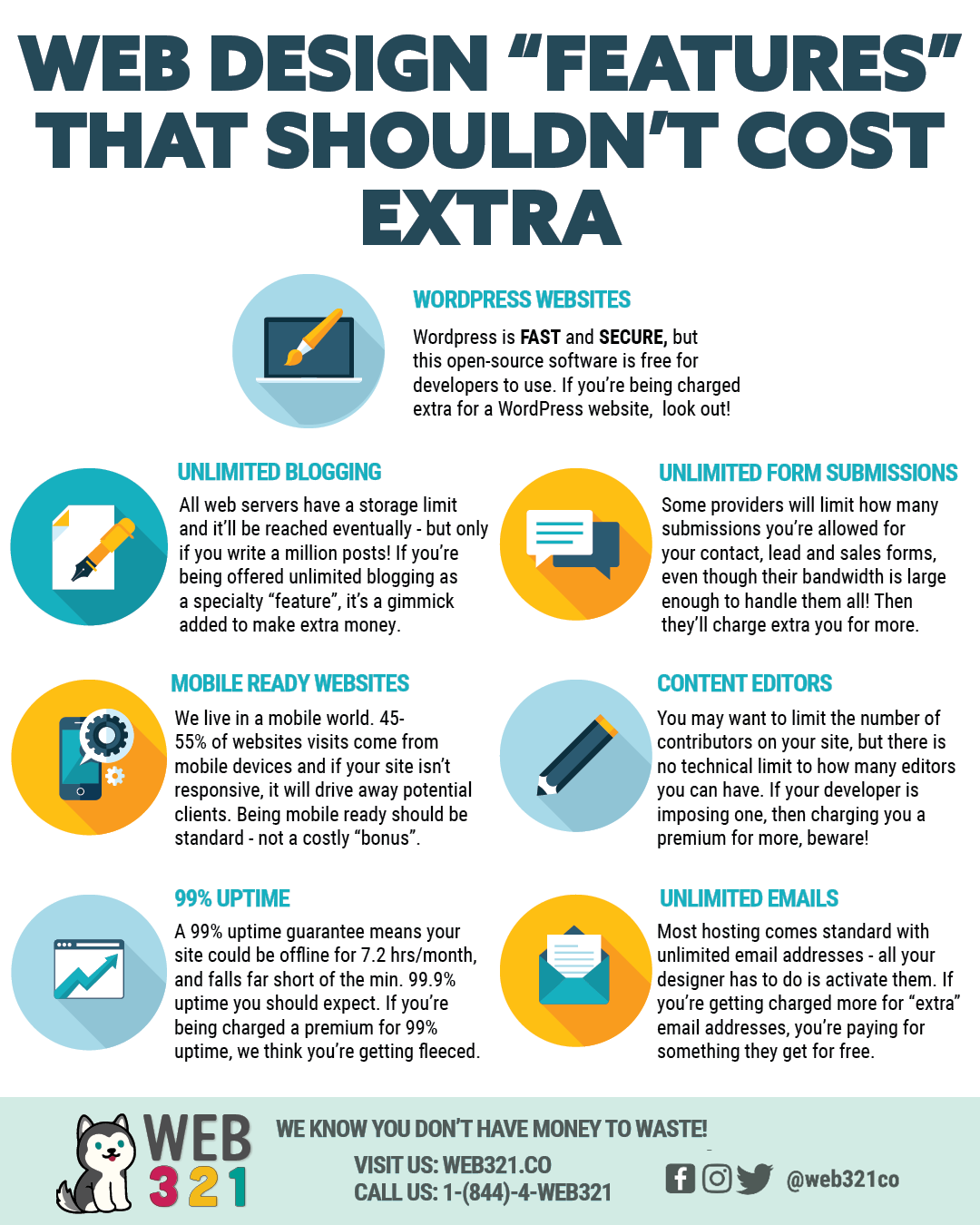
When it comes to web design, there are many designers and packages available. Various players in the web industry have tried to differentiate themselves with new features and buzzwords – but how many of these “premium features” are actually standard? In many cases, your provider may be artificially throttling a feature they get for free, or in unlimited supply, just to turn around and sell it to you as something special.
When looking for your next website design, make sure that you are not paying a premium for the following features:
1. WordPress Website
WordPress websites are fast, powerful, and secure – but they are built using open-source software which, on its own, is free. Web developers may use WordPress as a foundation to build great websites, but they aren’t paying anything for the tool they’re using. Granted, it does take a small amount of effort for a developer to install WordPress and connect it to a database, but that’s true of any website content management system. WordPress should be marketed as a feature – because it’s definitely one of the better platforms out there – but if a package charges you a premium for WordPress, look out!
2. Mobile-Ready
In a time where almost everything is digitally driven, 45-55% of website audiences are viewing sites using mobile devices. In fact, having a mobile-ready (“responsive”) website is more important than ever! 57% of users visiting a non-responsive website on their mobile device won’t recommend that business. A good web designer should make every site they build responsive by default, without a premium charge. If your designer is trying to tack on extra fees for this “feature”, look elsewhere!
3. 99% Uptime
Website uptime is the time that a website or web service is available to the users (“up”) over a given period. Optimal website uptime is 99.9%, which guarantees your website is up and running with only 43 minutes of downtime out of the 720 hours in a month.
If your website has an uptime of 99%, out of the 720 hours in a month, your website will have a downtime of 7.2 hours per month. That difference is huge!
A 99% uptime guarantee is nothing special and falls far short of the minimum 99.9% uptime you should be looking for. If you’re being charged a premium for 99% uptime, in our opinion, you’re getting fleeced.
4. Unlimited Email Addresses
Hearing “unlimited” always sounds like a win and mentally justifies a premium price. However, you may not know that most hosting comes with unlimited email addresses for your domain – all your web designer has to do is activate them for you. What’s actually limited is the drive space available on the server – and most providers will cap the size of each email account to prevent hitting the drive space limit. Essentially, if your web designer is charging you extra for more email addresses, they are charging you a premium for something they get for free.
To put this in perspective, imagine a pizza parlour offering you a pizza that has 20 slices. This sounds like a great deal, however, is the pizza really any bigger than if they cut the same pizza into 10 slices? Be careful you aren’t paying more money for the same thing just because there’s a more impressive number attached.
5. Unlimited Blogging
Here’s another example of how packages use the word “unlimited” to create the illusion of a juicy deal. The space available on your server, or server farm will reach a cap at some point. However, this cap is usually very large and isn’t a problem for most businesses (unless you’re an extremely large firm such as Facebook).
When it comes to blogging, you shouldn’t have a limit to how much you can publish. Blogging as a tool on your platform helps create viewership on your website and demonstrates your thought leadership. It gives you the opportunity to drive search traffic, generates leads, and acts as content for email newsletters.
If you’re given a limit of how many blogs you can post on your website, your provider is artificially throttling your growth simply so they can ask you for more money. The only limit on how much you blog isn’t server space – it’s subject matter and time. (We can actually help with that, too.)
6. Unlimited Form Submissions
Forms on your website allow your future clients to contact you about purchasing your services, request quotes, or inquire about your company. Form submissions are the key to successful conversion on your website.
Some providers are stingy with their bandwidth, and will actually throttle the number of form submissions you’re allowed – even though their capacity to handle form submissions is huge! This means that at some point, you’ll reach a limit of form submissions for a given time frame. If you want more, you’ll have to shell out extra money for this “feature”. Not cool.
7. Content Editors
As your business grows, you’ll probably look towards hiring talent to contribute or edit the content on your website. A hidden element of some packages is artificial “limits” to how many content editors you are allowed on your website. On WordPress websites, for example, there are no practical limits to how many editors you can add to the site – unless your web developer imposes one.
When it comes to your website, you may want to limit the number of content contributors for administrative or tracking purposes, but your web provider should never impose a technical limit on this number. If they do, they’re likely looking to make an extra buck off you.
Web321 is Different
At Web321, we know you don’t have money to waste. You shouldn’t need to bribe your web design, web management or hosting company for features that should come standard. Our pricing structure is simple – $321 for everything you need, no artificial limits imposed. That means if we don’t pay for it, neither do you.
So if you want an all-in-one web design, hosting, and management experience that includes standard in every build:
- WordPress website platform
- mobile responsiveness for every screen size
- free premium plugins
- 99.9% uptime guarantee
- unlimited email addresses
- unlimited blogging
- unlimited form submissions
- unlimited content editors
- unlimited done-for-you content updates
- and a lot more…
…visit our website at https://web321.co or email us at [email protected] for info.
