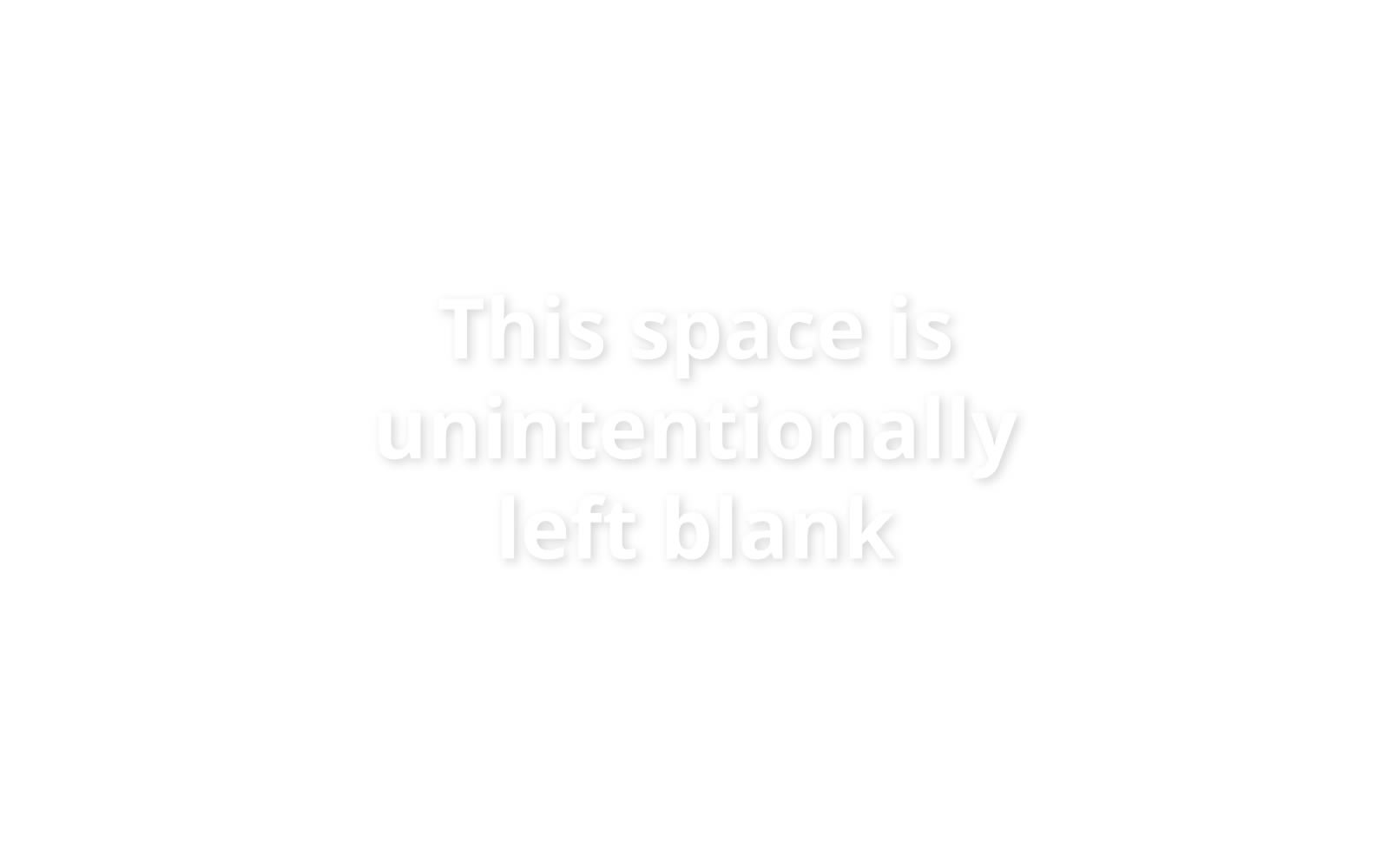A blank white screen on a WordPress site, often called the “White Screen of Death,” is typically caused by a PHP error or memory exhaustion. When a critical error occurs, instead of displaying the error message (which is often disabled for security reasons), PHP stops executing the script. This results in a blank white page being shown to the user.
Common causes include:
- PHP memory limit exceeded
- Plugin conflicts or errors
- Theme compatibility issues
- Corrupted WordPress core files
- Database connection problems
- PHP version incompatibility
- .htaccess file errors
- Syntax errors in PHP code
Here are some common causes and solutions:
- PHP Memory Limit:
- Increase PHP memory limit in wp-config.php file
- Add: define(‘WP_MEMORY_LIMIT’, ‘256M’);
- Plugin Conflicts:
- Deactivate all plugins
- Reactivate one by one to identify the problematic plugin
- Theme Issues:
- Switch to a default WordPress theme
- Check if the issue persists
- Corrupted WordPress Core Files:
- Re-upload fresh WordPress core files
- Database Connection Errors:
- Verify database credentials in wp-config.php
- PHP Version Incompatibility:
- Ensure your hosting supports the minimum required PHP version
- .htaccess File Errors:
- Rename or delete the .htaccess file
- Generate a new one through WordPress settings
- Syntax Errors:
- Check recently modified files for syntax errors
- Use FTP to access and edit files if necessary
- Hosting Issues:
- Contact your hosting provider for server-side problems
Remember to back up your site before making any changes. If you’re not comfortable with these steps, consider seeking help from a WordPress professional.